Muse - The music app
Experimental web based music player with a rich and versatile music library.
The player may take some time to load.
- Not your OS? Download for Windows
Why Muse?
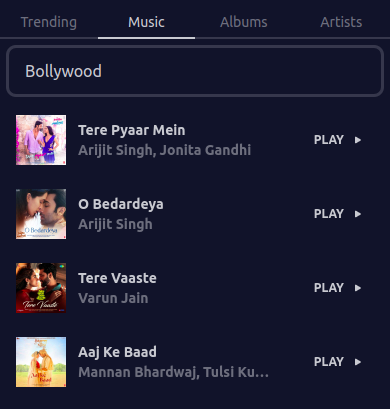
Search your own music...
Looking for your own music? Search for specific tracks available through our catalogs.
Want to listen from your favorite albums?
Play your favorite songs from popular albums.
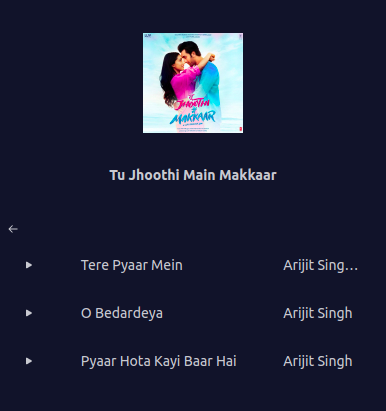
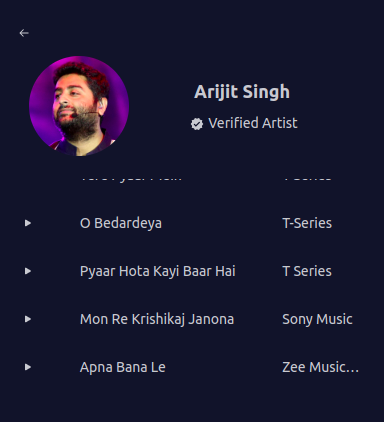
Your favorite artists are here, with their hit numbers.
Listen to your favorite artists, verified.
Listen to your music with ease..
Play your songs one by one from queue. Ready? Let's play.

Frequently Asked Questions
How can I install the desktop app on Windows?
First, download the installer(.exe) from above and double click on it. You might get an warning from windows before installation. Just click on 'More Info' and then click on 'Run Anyway' to install the app on your windows desktop.
Can I install the desktop app on Linux?
Yes, you can. We are currently supporting Windows and Linux systems. For Linux, there are 2 installers available, Snapcraft(.snap) installer for any linux based systems and we are also providing Debian(.deb) installer for debian/ubuntu based systems.
How can I install the desktop app on Linux using the Snap installer?
First, download the <file_name>.snap installer from above. Now, open linux terminal on the folder where the installer is downloaded. Run this command `snap install <file_name>.snap --devmode` on the terminal. Your app will be installed.
How can I install the desktop app on Linux using the Debian installer?
First, download the <file_name>.deb installer from above. Now, open the folder where the installer is downloaded. To install, double click on the installer and click on the 'Install' button on the installation window. Or, open the terminal on the same folder and run command `sudo dpkg -i <file_name>.deb`.
How to get the latest version of the app?
First, uninstall the app from your system if you have installed it before. Download the latest installer from above. Install the app as mentioned.
How can I uninstall the app from my Windows system?
On Windows system, open 'Add or Remove Programs' or 'Uninstall a Program' available on Control Panel. Search for the Muse application installed. Click on 'Uninstall' button of Muse application.
How can I uninstall the app from my Linux system?
If you have installed through snap installer, open the terminal and run this command `snap remove muse-desktop`. Or, if you have installed through debian installer, run this command `sudo dpkg -r muse-desktop`.
Is it available for Mac OS?
No, we are not currently supporting Mac OS.
Is there any other way to use Muse services without installing the desktop app?
Yes, you can use the web player above. But you might miss some additional features which are available only on desktop app.
